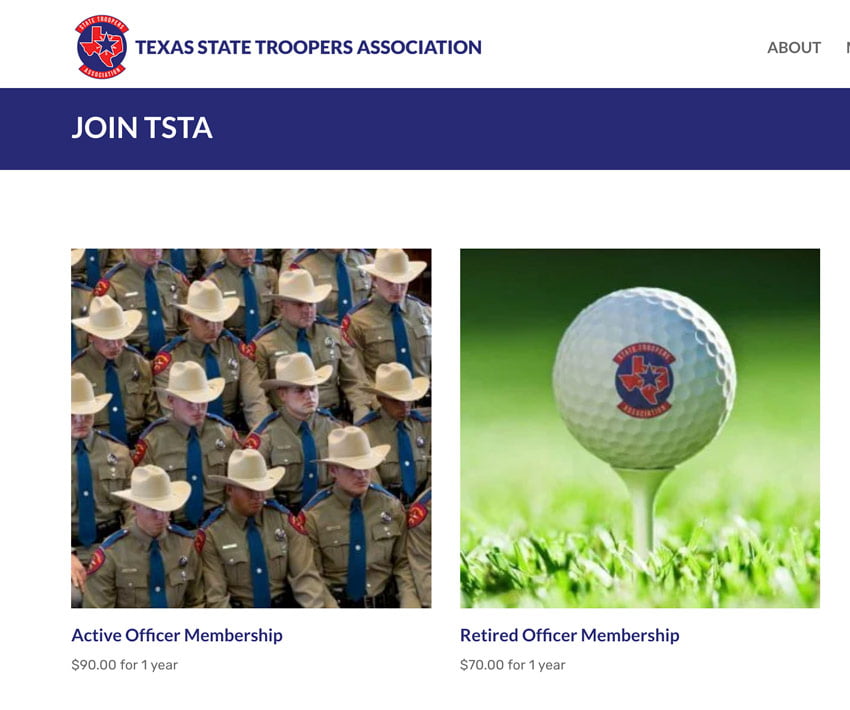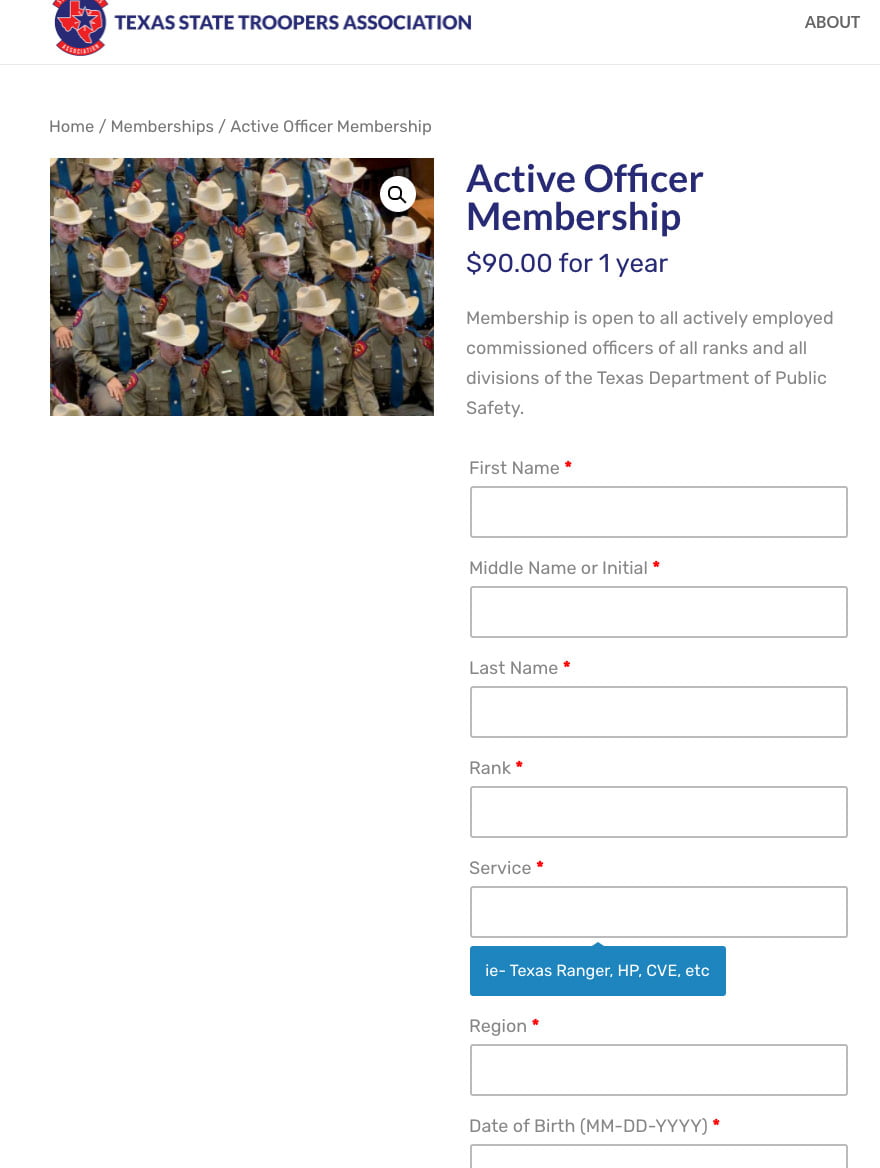Renew Your Membership
For members who are renewing their membership for the first time through the Texas State Troopers Association website, it will require you to manually purchase a new membership at the end of your current term.
This will only need to be done once. After you have purchased your renewed membership, the system will begin your annual subscription and will be automatically renewed annually from this new renewal date.
Your Current Membership Expires
Steps to Manually Renew your Membership
To ensure we receive the most up-to-date membership information, you will need to complete the registration process and will require you to be logged out of the system when adding the membership to the cart.
- Open up another browser window and log out of the system
(this will allow you to continue using these instructions)
- Go to the TSTA Membership Products page and select your membership.
- Go to the TSTA Membership Products page, select your membership and complete the profile fields to continue. (see example screenshot images to the right)
- Complete all required fields and click “Sign Up Now” button at the bottom to continue
You will need to log out before you can proceed.
These fields are required to complete the registration process.